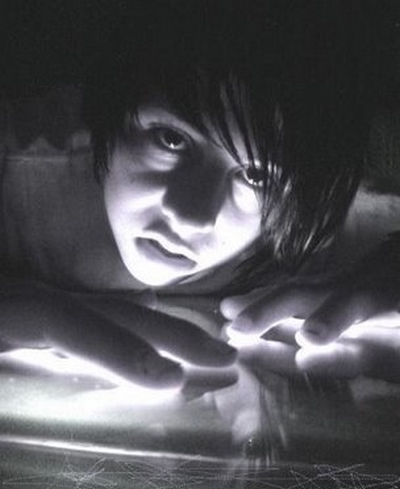This tool will help you fill your facebook albums with more and more photos from anywhere. Just search for Image URLs, collect them, and then you can use this tool to upload all URLs you got into your own Facebook album. Easy and Sly.
A little trick
- Do
Image Search
on Google
(xp: click on this link google.com/search?safe=off&tbm=isch&q=punk+boy+cartoon) - Right click on one of the image and
copy LINK address/location
Paste
into Photo URLs textarea belowClick anywhere outside the textareaand see the magic :P
- Do
- Use
Mozilla Firefox Browser
- Go to someone Facebook Album (or click here for example)
- Right click anywhere on blank space and choose
View Page Info
- Click on Media tab (upper left corner)
- You can search for the image URL
one by one
and then copy and paste into photo URLs textarea below (Click here for illustration) - Or you can hold Ctrl key while selecting and then copy and paste them all (Click here for illustration)
- Or you can just
select them all
an then copy and paste below then see what happend :D
- Use
Photo URLs:
Source Profile Id:
Source Album ID:
Upload from: Access Token:
Your own Application ID: Get Token
Destination Album Name:
Destination Album ID:
Destination ID:
Upload to: Upload Now!
On this version
- We're Romoving
/p206x206from Facebook thumbnail URLs
- Replacing
/s320/and/s400/with/s1600/for Blogger Image URLs_q.jpg,_s.jpgand_a.jpgwith_n.jpgfor Facebook Image URLs
Please use the space below to write down your views and/or more ideas about this tool.