:))
:)]
;))
;;)
:D
;)
:p
:((
:)
:(
:X
=((
:-o
:-/
:-*
:|
~x(
:-t
b-(
:-L
x(
=))
========================================================

Kabita ku Abah Oding mantan tukang bubur asal cianjur yang sekarang menjabat sebagai designer bajigur :D
Memang benar seperti apa yang telah diramalkan oleh sang Master sotoshop 7.0 itu; Insya Allah deudeuieun (pengen ganti mulu dan merasa ngga puas)
wkwk.. tiasaan wae siakang eta mah.

Tapi yang jadi masalah buat saya, pas pertama kali nyoba susahnya minta ampun!!. Oke sekali berhasil, tapi kan katanya tea sok deudeuieun
:D, pas keduanya cape juga sih mesti ngukur-ngukur pixel satu-satu,, waduh,, pegel!
Aha..!,, untunglah ada kenalan saya yang menyarankan untuk berobat ke kelinik cang-ciang!,, setelah TIGA KALI berobat sekarang ... saya pake PhotoShop Actions. Emang masih ribet sih pertama bikin actions nya doang, tapi setelah jadi, actionsnya bisa dipake berulang-ulang :).



Crop ppdan play..
JPGterus Upload dah,, di-en.






If you are a regular downloader and love to download all kinds of stuff from Internet and you do not use any kind of download managers than FireDownload can be your best alternate which when combined with Firefox will provide you 10 times acceleration on your downloads so that means you will get state of the art download speed without even spending a penny because this add-on is available for free.
FireDownload is the extension which will provide you furious speeds on the go without any problems. So you just needed to install this add-on on your Firefox browser and than just download anything and your downloads will be boosted using this add-on.
If you want to install this add-on you can grab it from http://www.fireaddons.com/downloads/ just click on Install for Windows on your Firefox browser and than this add-on will be installed. Now just restart your browser once and than try downloading any file from the internet and see the difference.
Make sure you comment below if you find any problems using this add-on and do share this post with all your friends by liking it below on Facebook and +1 it too.
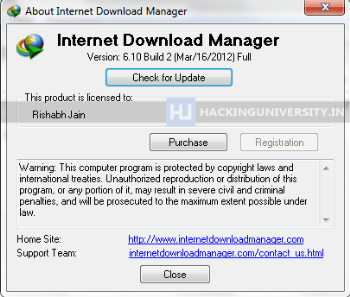
Internet Download Manager is the fastest download accelerating software and we made it more fast using a simple tool called IDM Optimizer, so now you just need to download this download manager and your downloads will be automatically boosted.
If you are a regular reader on our website than you might know that we have provided many version of IDM which served you everytime you needed them.
So this is the latest version of IDM up to date provided by them and its has fixed many bus and also adding many new features. This latest version has fixed some Internet Explorer tracking bugs and earlier version have added support for Firefox 11 and 12 so download IDM 6.07 Build 2 and follow instructions given in the package for installation procedure.
If you are not satisfied with the crack provided than you check out another post we posted on IDM Cracker Tool that can help you out. Well hope you liked this post have fun and enjoy.







Hot Keyyang udah lo setting di atas

Pastiin pas elo nge-Save untuk hasil terbaik setting Quality-nya ke 100
